價格:免費
更新日期:2019-06-23
檔案大小:6 MB
目前版本:2.3.4
版本需求:需要 iOS 9.1 或以上版本。與 iPhone、iPad 及 iPod touch 相容。
支援語言:日語, 英語

The application is designed specifically for sending images from iOS device to FUJIFILM "Wonder Print Station" kiosk via Wi-Fi connection. You can select the photos for print, anytime and anywhere with this application.
Step 1: Start up the application and select your photos to order
Step 2: Connect your smartphone to order terminal.
(Follow the instructions at order terminal)
It makes so easy the print from your smartphone!
Note:
This application works only with FUJIFILM "Wonder Print Station" kiosk, and will not work with other Kiosk.
At the installation, your device may show the message "WPS Photo Transfer Would Like to Access Your Photos ". Please press [OK].
This message will be displayed when the application is launched first time.
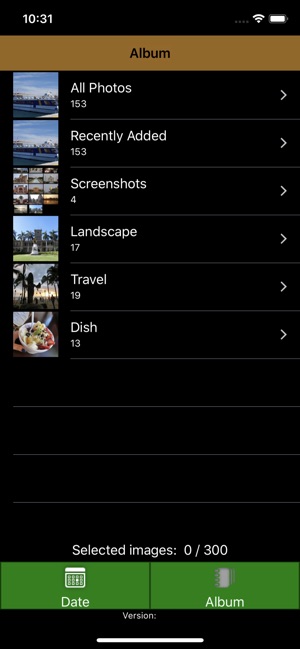
If [Don't Allow] has been selected, the application can not access your photos. In this case, please change the settings as follows.
a) Start "Settings" at the home screen
b) Select "Privacy", and then select "Photograph" at "Privacy" setting.
c) Turn the setting of "WPS Photo Transfer" to "ON" / "Read and Write".
[Operation checked device list]
iPhone5s/iPhoneSE
iPhone6/iPhone6 Plus/iPhone6s/iPhone6s Plus
iPhone7/iPhone7 Plus/iPhone8/iPhone8 Plus/iPhoneX
iPhoneXS/iPhoneXS Max/iPhoneXR

※ Requires iOS 9.1 or later
支援平台:iPhone
